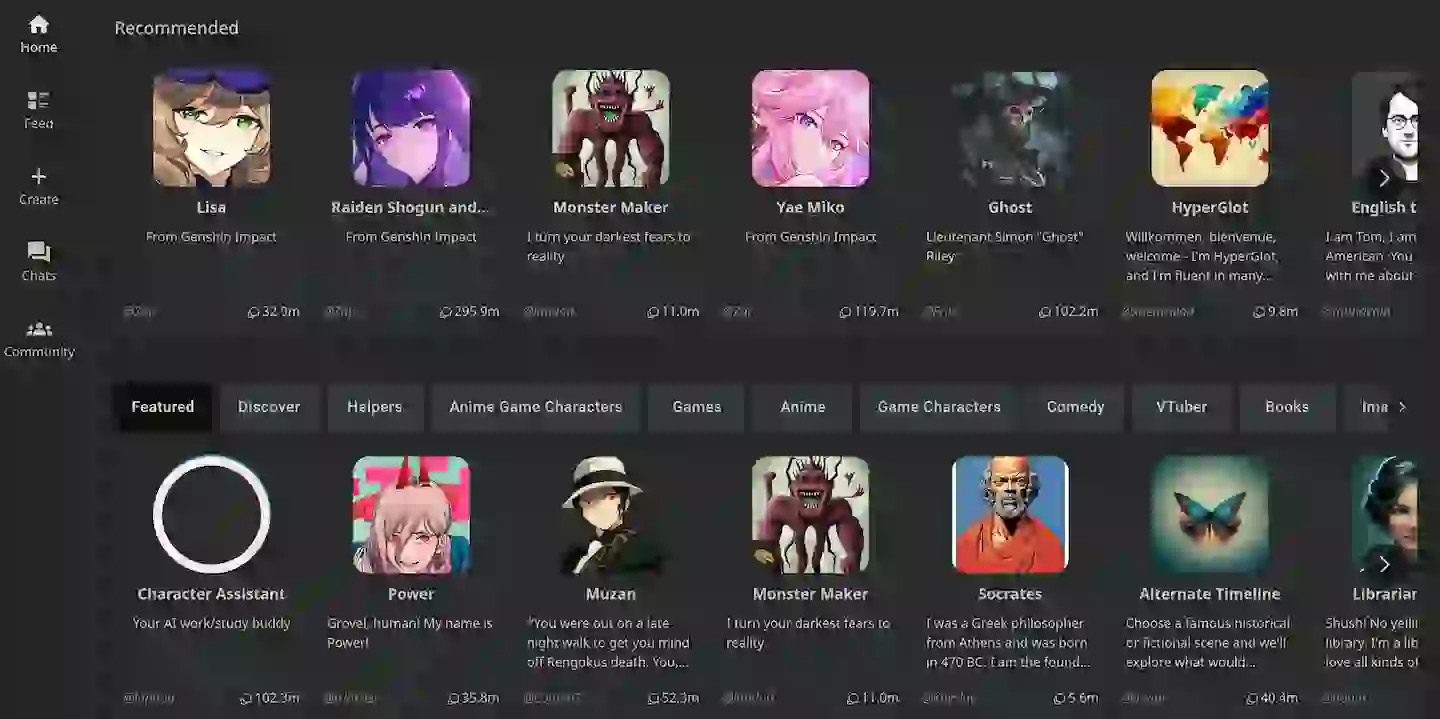
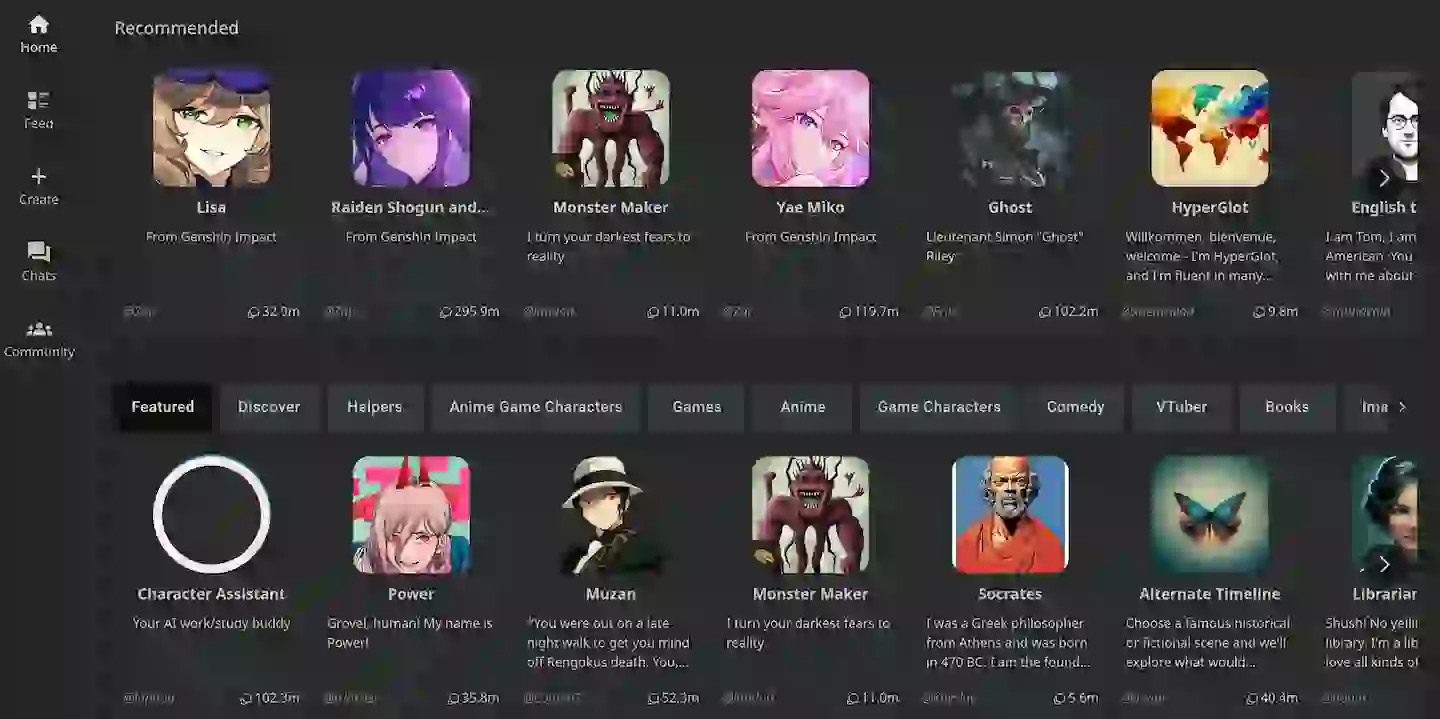

How To Generate Hot AI Images For Free (Short Guide)
Summary: To generate hot AI images, visit any uncensored AI image generator (such as Nastia AI), input your prompt, customize your preferences, and hit enter. That way, you’ll get high-quality, ultra-realistic, uncensored images you can download.
But here’s the thing: Creating these visuals is easier than you might think, but there’s an art to getting the best results. Whether you’re designing an AI girlfriend, exploring your imagination, or simply experimenting with creative ideas, crafting the right prompts is essential.
Before we walk you through the step-by-step process, let’s go over a few important things you should know. These tips will help you unlock the full potential of AI image generators and create stunning visuals that match your vision.
Things to Know Before Generating Hot AI Images
1. The Basics of Writing AI Art Prompts
To get high-quality results, it all starts with your prompt. Think of it as giving instructions to an artist—be clear, detailed, and specific. Here’s the general structure:
- Subject and Content: Start by describing the main focus of your image. Is it a confident AI girlfriend lounging on a beach? A futuristic cityscape bathed in neon lights? Your subject sets the foundation.
- Actions and Expressions: What is your subject doing? If it’s a person, are they looking thoughtfully into the distance or posing playfully? Adding emotions or actions like "smiling warmly" or "gazing seductively" helps the AI bring your vision to life.
- Mood and Atmosphere: What feeling do you want the image to convey? Use phrases like "intimate and dreamy," "dark and mysterious," or "vivid and fantastical" to influence the tone of the final result.
The more details you include, the more likely you are to get a compelling, accurate result.
2. Experiment with Art Styles
AI generators like Stable Diffusion, Midjourney, and others excel at imitating different art styles. Want your image to look like it’s straight out of a glossy photoshoot, a cinematic frame, or a hand-drawn anime scene? Specify your preferred style. Popular styles include:
- Photorealism: Perfect for lifelike details.
- Digital Art: Great for sleek, polished visuals.
- Anime/Cartoon: Ideal for a playful or expressive vibe.
- Fantasy/Sci-fi: Fantastic for creative, otherworldly concepts.
Pro Tip: You can even combine styles—think “soft, romantic lighting in a hyperrealistic anime setting.”
3. Details That Make Your Image Pop
Once you’ve nailed down the subject and style, go the extra mile by customizing these details:
- Framing and Composition: Decide how your subject is positioned. Is it a close-up of a face or a wide shot with dramatic background scenery?
- Lighting and Colors: Want a golden-hour glow or bold neon lighting? Light and color choices can dramatically influence the mood.
- Level of Detail: Add terms like "8k resolution," "ultra-detailed," or "intricately designed" to make your image sharper and more defined.
Small tweaks here can take your image from good to breathtaking.
4. The Do’s and Don’ts of Prompt Length
When it comes to AI prompts, length matters—but so does structure. Here’s how to optimize:
- Keep It Focused: Don’t overload your prompt with too many ideas at once. A cluttered prompt can confuse the AI and lead to weird or mismatched results.
- Use Separators: Break up elements with commas to make your instructions clearer. For example: "A confident woman, sitting in an elegant pose, cinematic lighting, photorealistic."
- Test and Refine: Start with a simple prompt and gradually add details to get closer to your desired output.
5. Understanding AI Limitations
While AI can produce stunning visuals, it has its quirks:
- Subject Accuracy: AI can sometimes misinterpret details, especially when the prompt is overly complex or vague.
- NSFW Filters: Some platforms have restrictions or moderation filters, so you might need to find one that suits your needs for generating uncensored images (e.g., platforms like Nastia AI).
- Iterative Process: Generating the perfect image may take a few tries. Be patient and experiment with different phrasing, styles, and details.
By keeping these tips in mind, you’ll be ready to create visually stunning, uncensored AI images that align perfectly with your imagination. Let’s dive into the step-by-step process!
Read more about sexting Uncensored AI companions.
How To Generate Uncensored Hot AI Images In Nastia.
- Prompt your image. Enter a detailed description of the image you want to generate
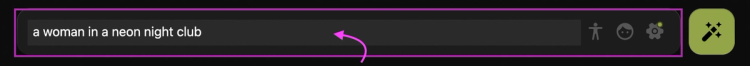
- Use Face Swap or Pose Reference. Optionally, upload a face reference for faceswap or a pose reference for ControlNet. ControlNet is a neural network that allows for more precise control over the generated images. You can use it to specify poses or layouts, ensuring the AI generates images that match your exact requirements.

- Generate your AI image. Click the magic wand button to start the generation process and wait a few seconds for our AI to create your uncensored, realistic image

- Download, enjoy and shareDownload or share your generated images

NB: Please note that, we have a rate limit in place to ensure fair usage. You can see your remaining generations and when the limit resets at the bottom of the page. To generate unlimited images, you can create an account and access all our advanced features.
Tips to Enhance Your AI Image Generation
1. Leverage ChatGPT to Craft Better Prompts
Yes, you can use AI to help you prompt AI! ChatGPT (or similar tools) can act as a creative assistant when brainstorming or refining your prompts. Simply ask it to:
- Generate prompts in specific styles (e.g., "Write 5 prompts for photorealistic, dreamy portraits").
- Suggest variations of a base idea to explore different aesthetics or angles.
- Add creative elements you might not have thought of, like unique compositions, moods, or settings.
This method can unlock unexpected results, helping you discover entirely new styles or combinations that push the boundaries of what you imagined possible.
2. Use Image-to-Image Techniques
Text-to-image is powerful, but image-to-image generation gives you even greater control. With tools like Nastia AI, you can:
- Upload an existing image as a base or inspiration. This could be a photo, a sketch, or even an AI-generated image that you’d like to refine.
- Add text prompts to adjust the style, mood, or details of the image. For example, you could turn a simple portrait into a highly detailed fantasy scene.
- Experiment with sliders and controls to tweak the final output.
This method allows you to start from something concrete and evolve it into something truly unique, bridging the gap between vision and reality.
3. Reverse Engineer Real Images with AI
Struggling to come up with the perfect prompt? Let an AI do the hard work for you! Tools like CLIP Interrogator, available on Hugging Face, let you upload an image and receive a detailed text description of its content. Here’s how you can use this technique:
- Take an image you admire—be it a piece of artwork, a photograph, or even another AI-generated visual—and upload it to the CLIP Interrogator.
- Use the generated prompt as a foundation to build your own. Add or remove elements to fit your creative vision.
- Re-enter the refined prompt into your AI generator to recreate or expand upon the original aesthetic.
This method is perfect for studying how professional-quality visuals are composed and for generating new ideas based on existing inspiration.
4. Experiment with Advanced Parameters
Most AI image generators, like Nastia AI or Stable Diffusion, come with advanced parameters that allow you to fine-tune your results. Don’t be afraid to experiment with these settings:
- Seed Numbers: Reproduce or slightly tweak previous outputs by controlling the seed input.
- Negative Prompts: Specify what you don’t want in your image, such as "no blur," "no oversaturated colors," or "no extra limbs."
- Custom Models and Checkpoints: Some platforms let you upload or select custom models to access specialized aesthetics, like anime-style visuals or hyperrealistic portraits.
Learning to tweak these settings takes practice, but the rewards are well worth it.
5. Stay Creative with Hybrid Methods
Want to elevate your creations? Combine different methods and tools for hybrid workflows:
- Use AI tools like Photoshop plugins (e.g., Generative Fill in Adobe Firefly) to enhance or refine your AI-generated images.
- Generate an image-to-image prompt, then feed the result into another model with further refinements.
- Blend prompts and techniques from multiple tools to create entirely unique compositions.
By incorporating these tips into your workflow, you’ll gain better control over your results, find inspiration in unexpected places, and consistently produce high-quality, uncensored AI images.
10 Hot AI Image Prompt Examples
Here are 10 Hot AI Image Prompt Examples tailored for creating captivating and uncensored AI-generated images. These prompts combine detailed descriptions of the subject, style, and setting, making them perfect for uncensored AI image generators. You can modify them further to align with your specific preferences!
1. Fantasy Goddess in a Dreamscape
"A radiant goddess with glowing skin, flowing silver hair, and piercing blue eyes, standing atop a shimmering crystal mountain under a galaxy of swirling pink and purple stars, ethereal light surrounding her, wearing a flowing golden dress, ultra-detailed, 8k, photorealistic."
2. Sultry Sci-Fi Cyber Warrior
"A confident cyber warrior with sleek metallic armor, glowing neon tattoos, and luminous cybernetic eyes, sitting on a futuristic hover bike amidst a neon-lit dystopian cityscape, dramatic lighting, cyberpunk style, photorealistic, cinematic framing."
3. Tropical Paradise Model
"A stunning woman with sun-kissed skin and flowing dark hair, lounging on a hammock over crystal-clear turquoise waters, wearing a red bikini with gold accents, surrounded by lush tropical flowers, sunset glow, soft focus, photorealistic."
4. Mysterious Femme Fatale in Noir Style
"A mysterious woman in a black satin dress and vintage jewelry, sitting in a dimly lit jazz bar, her face partially hidden under a wide-brimmed hat, holding a martini glass, smoke spiraling in the air, dramatic shadows, black-and-white film noir aesthetic."
5. Steamy Spa Fantasy
"A serene spa scene with a woman in a natural hot spring surrounded by mist, soft candlelight reflecting off her glistening skin, cascading waterfalls in the background, tropical greenery, tranquil atmosphere, photorealistic."
6. Dramatic Dance Performance
"A passionate flamenco dancer in a flowing red dress, mid-spin with the fabric creating a dynamic swirl, intense expression on her face, illuminated by a spotlight, smoky stage background, hyper-detailed, cinematic framing."
7. Enchanted Forest Sorceress
"A mystical sorceress with glowing green eyes and flowing black robes, standing in a moonlit forest surrounded by floating orbs of light and magical mist, intricate tattoos glowing faintly, ultra-detailed, fantasy illustration."
8. Futuristic Beach Vibes
"A futuristic beach scene with a beautiful woman lounging on a glowing, transparent chair, wearing reflective metallic swimwear, surrounded by crystal-clear water and bioluminescent plants, glowing orange sunset, sci-fi style, photorealistic, 8k."
9. Seductive Vampire Queen
"A regal vampire queen with pale flawless skin, crimson lips, and piercing red eyes, sitting on a gothic throne, surrounded by flickering candles and dark roses, wearing a velvet black gown with intricate lace, moody lighting, gothic fantasy aesthetic, hyper-realistic."
10. Bold Abstract Portrait
"A bold and surreal portrait of a confident woman with swirling colorful patterns blending into her skin, her hair transforming into abstract flames, high-contrast lighting, vivid colors, ultra-detailed, blending photorealism and abstract art."